|
 |
 |
| |
How to Perform a Science Inventory Search |
 |
 |
 |
 |
| What is this? |
|
This web page serves as a "How to..." guide for the Search process. It contains an overview of the process and detailed instructions with screen shots from the Science Inventory application. Red markings on the screen shots highlight or describe screen content.
|
Search Process Overview |

What is the purpose of the search function in the Science Inventory? |
|
The search process enables you to locate and view records in the Science Inventory that have been completely entered, reviewed, and released to the internet.
|

Who can perform a search of the Science Inventory? |
| Anybody with access to the internet can search for records in the Science Inventory application. |

Prerequisites |
| You do not have to be a registered Science Inventory user to perform a search. All you need is access to the internet. Just go to the Science Inventory Public Search page (www.epa.gov/si), enter selection criteria, and submit the search.
|
|
| Detailed Instructions |  |
| Step 1 |
Enter desired search terms to retrieve only records with that expression in the Title, Objective, Abstract, Keyword, or Project Status field.
|
| | 
|
| |
| Step 2 |
If desired, deselect any of the available criteria options to remove matching records from the results. For example, if you deselect the Science Activities check box, the search will only return Peer Review Products. By default, the application will search all Science Inventory and EIMS records (indicated by checks in all three criteria boxes).
|
| | 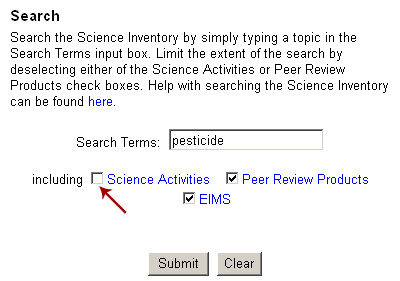
|
| |
| NOTE |
Click on any of the selection criteria in blue to display a pop-up window with a definition. (Activated link will display in purple.) |
|
| Step 3 |
Select Submit to display an alphabetical listing of search results. |
| |
| Step 4 |
Click on the Title link of a listing to view the Public Science Inventory Report. |
| | 
|
| |
| NOTE |
The Science Inventory application divides the search results into sections: Science Activities, Peer Review Products, and Archive. Use the navigation links at the top of each section to move to different sections. |
|
|
|
 |
|

